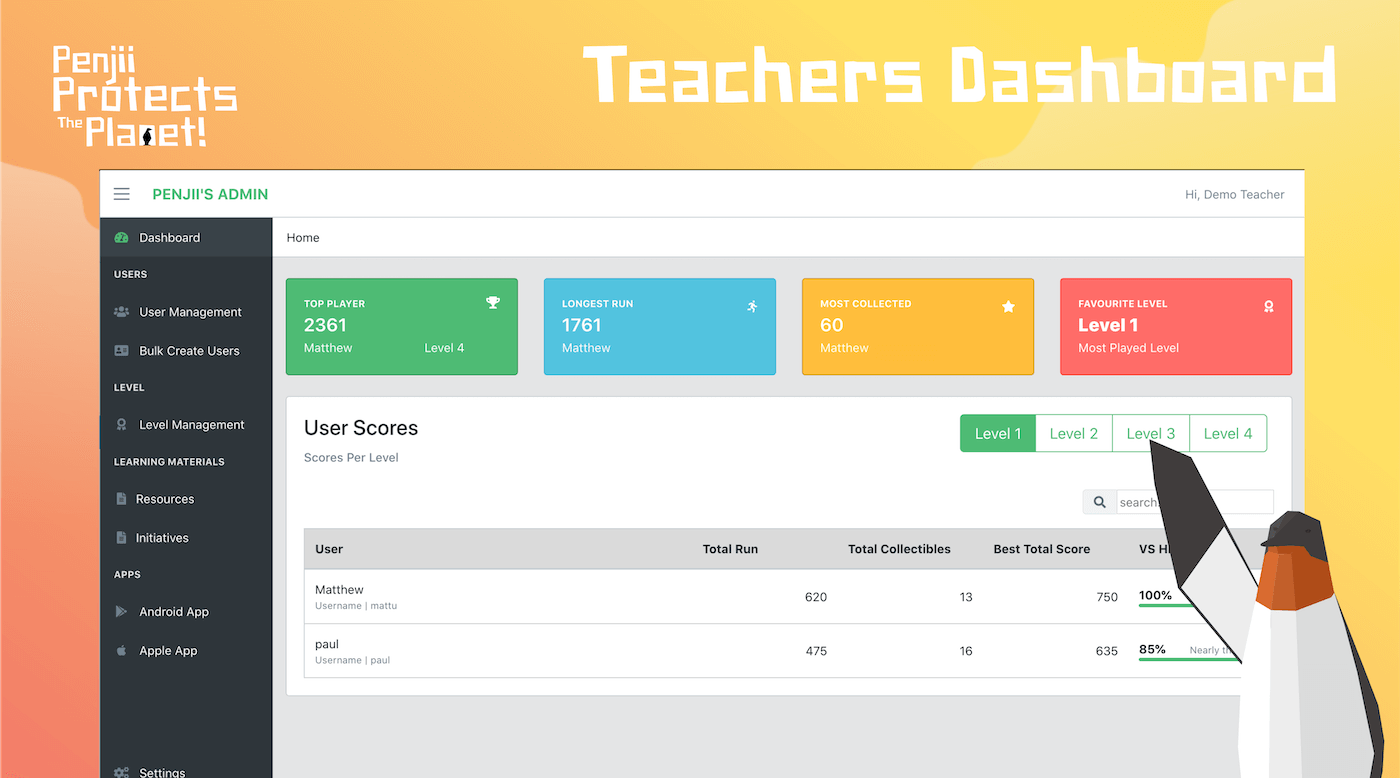Penjii's Teacher Dashboard
Penjii Protects the Planet is an educational mobile app with a powerful set of tools for teachers!
We've recently launched our latest mobile application but we wanted to take the time to share the tools behind the game that we've built for teachers. The admin panel is https://teachers.penjiithegame.com
Summary
Here's a quick list of the tools and their functionality, we've explained the tools in more detail:
- Login and Accounts: Teachers can create accounts for themselves and their students.
- Bulk Upload: Teachers can upload a CSV file and create multiple accounts at once.
- Scores: Each account can be monitored from the teachers dashboard and students can compete for top spot on the leaderboard.
- Locking and Unlocking levels: Teachers can lock and unlock levels for students based on their curriculum and or skills.
- Resources for Teachers: Teachers can download or view documents and websites related to the topics related to the game.
Login and Accounts
Teachers can sign up for the admin dashboard and use their login for the game and compete with their students too.
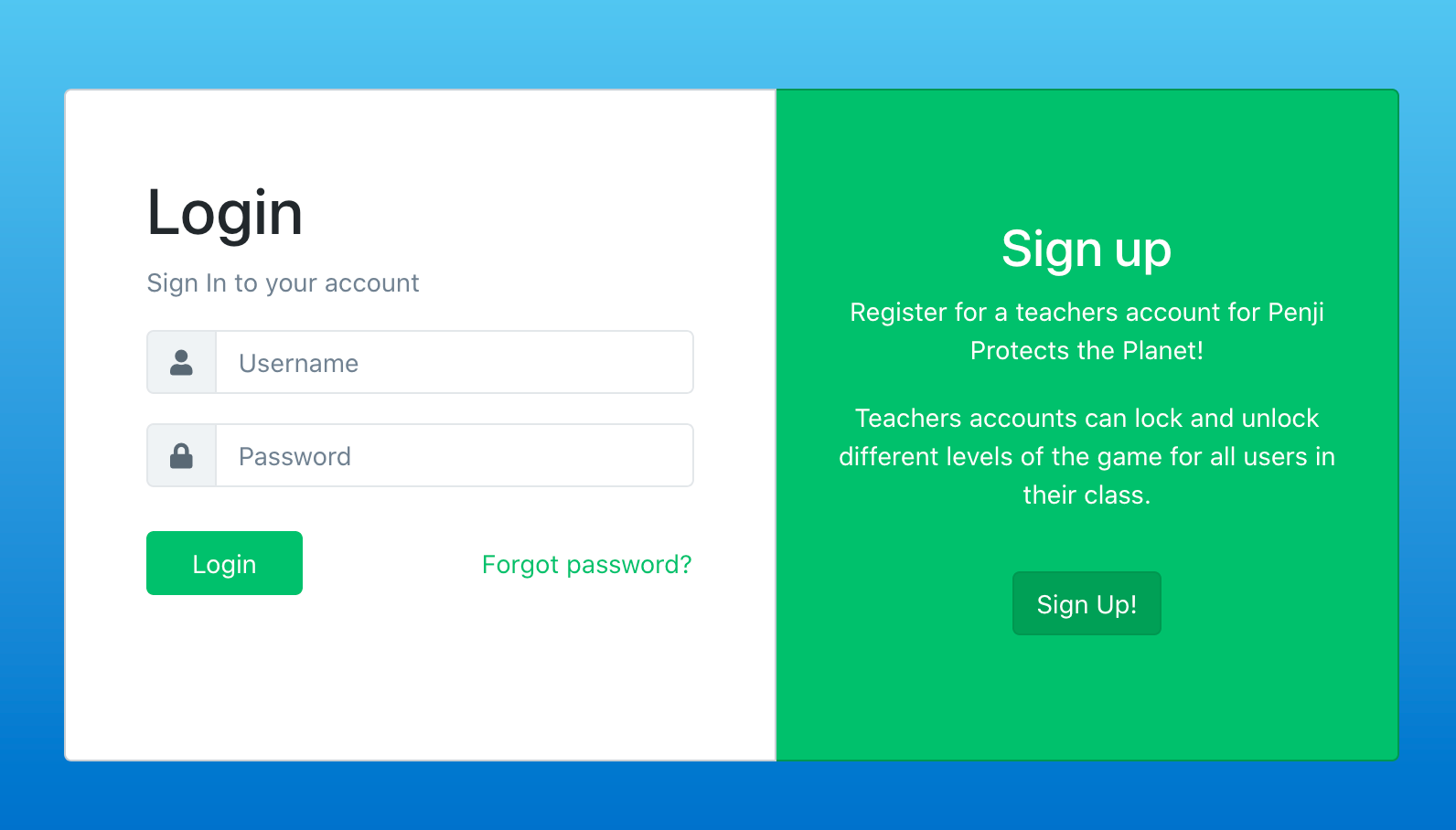
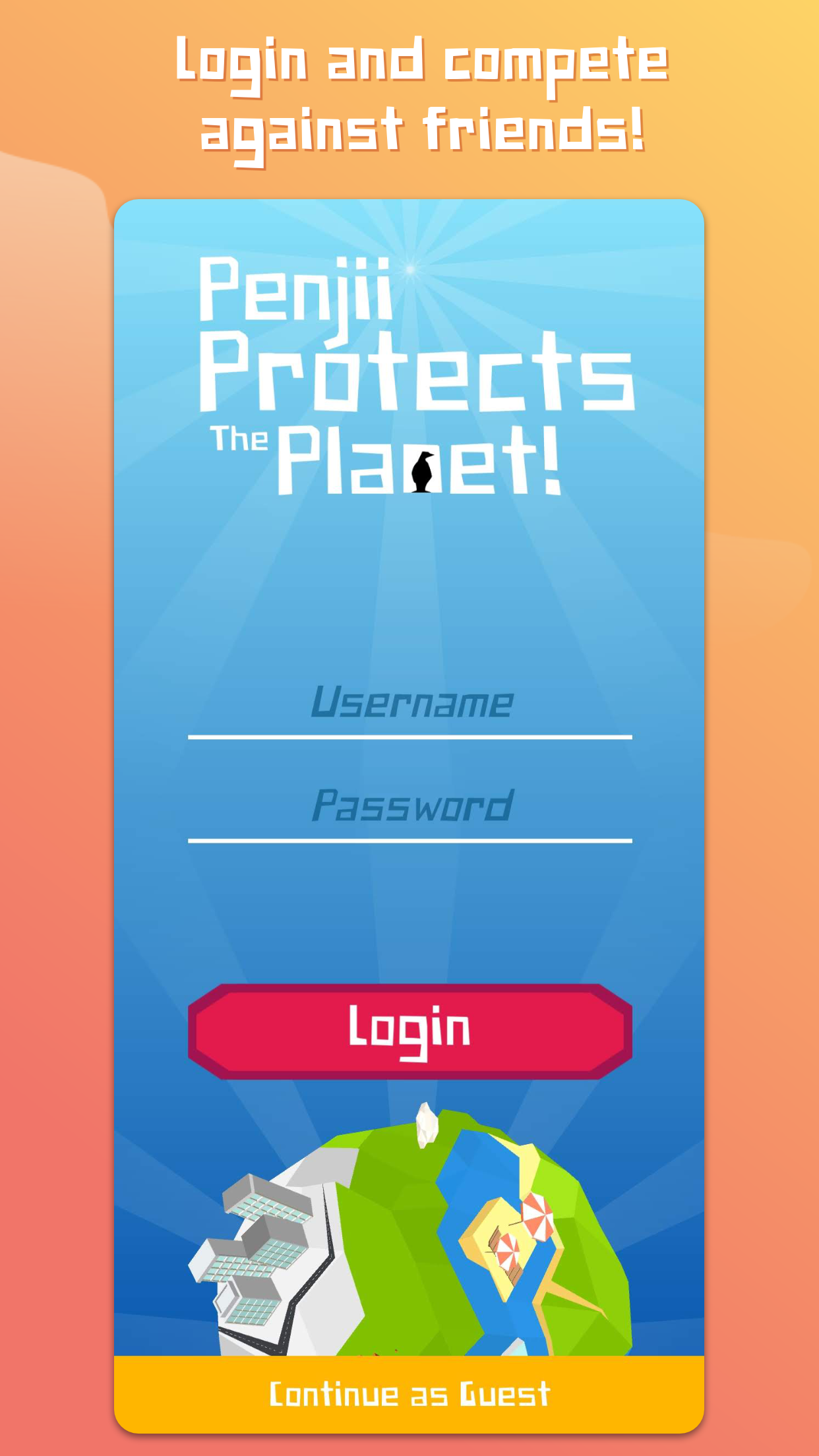
Account Creation
Teachers can create student accounts individually or via bulk upload. A student's name is only used on the admin dashboard and their given username appears in the mobile application among all students.
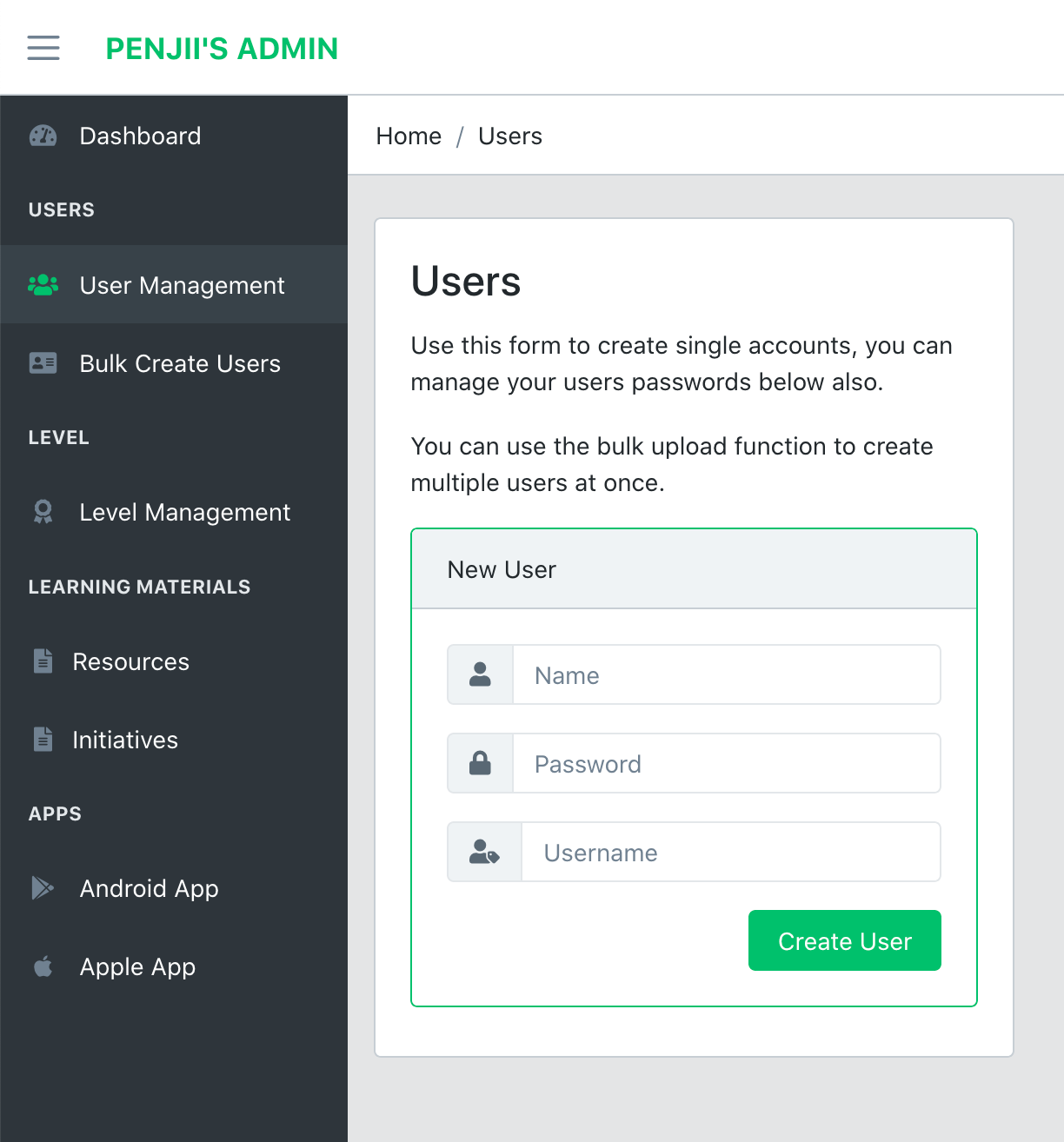
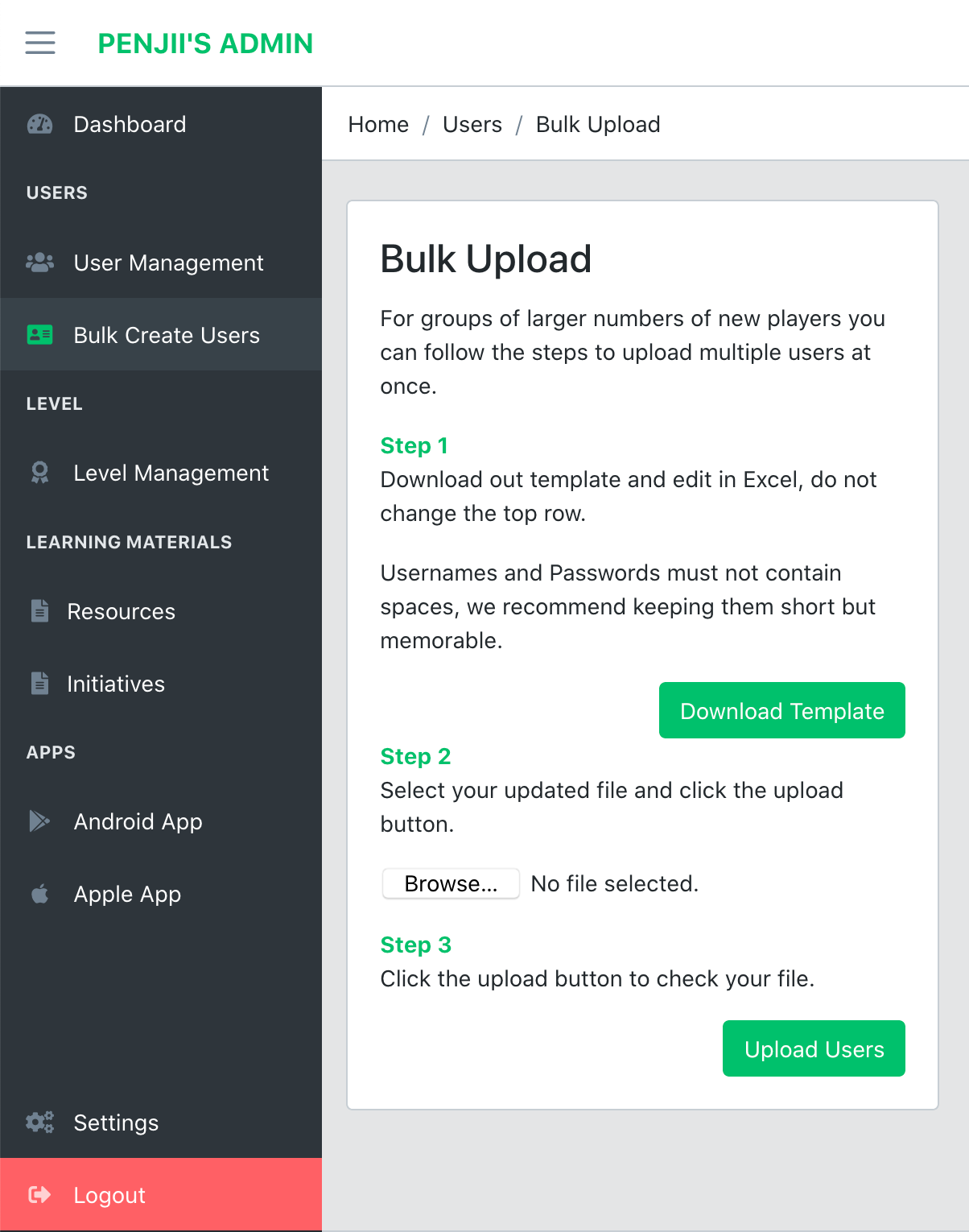
Bulk Upload
If a teacher intends to create an account for each student the bulk upload method will be faster. We've tried to make the process as simple as possible.
- Download the template from the dashboard.
- Open the file in Excel or a text editor.
- Each student requires a username, name and password.
- Save and Upload the file back to the dashboard.
- Check that there are no errors in the tables.
- Click the button to create all accounts that have been verified.
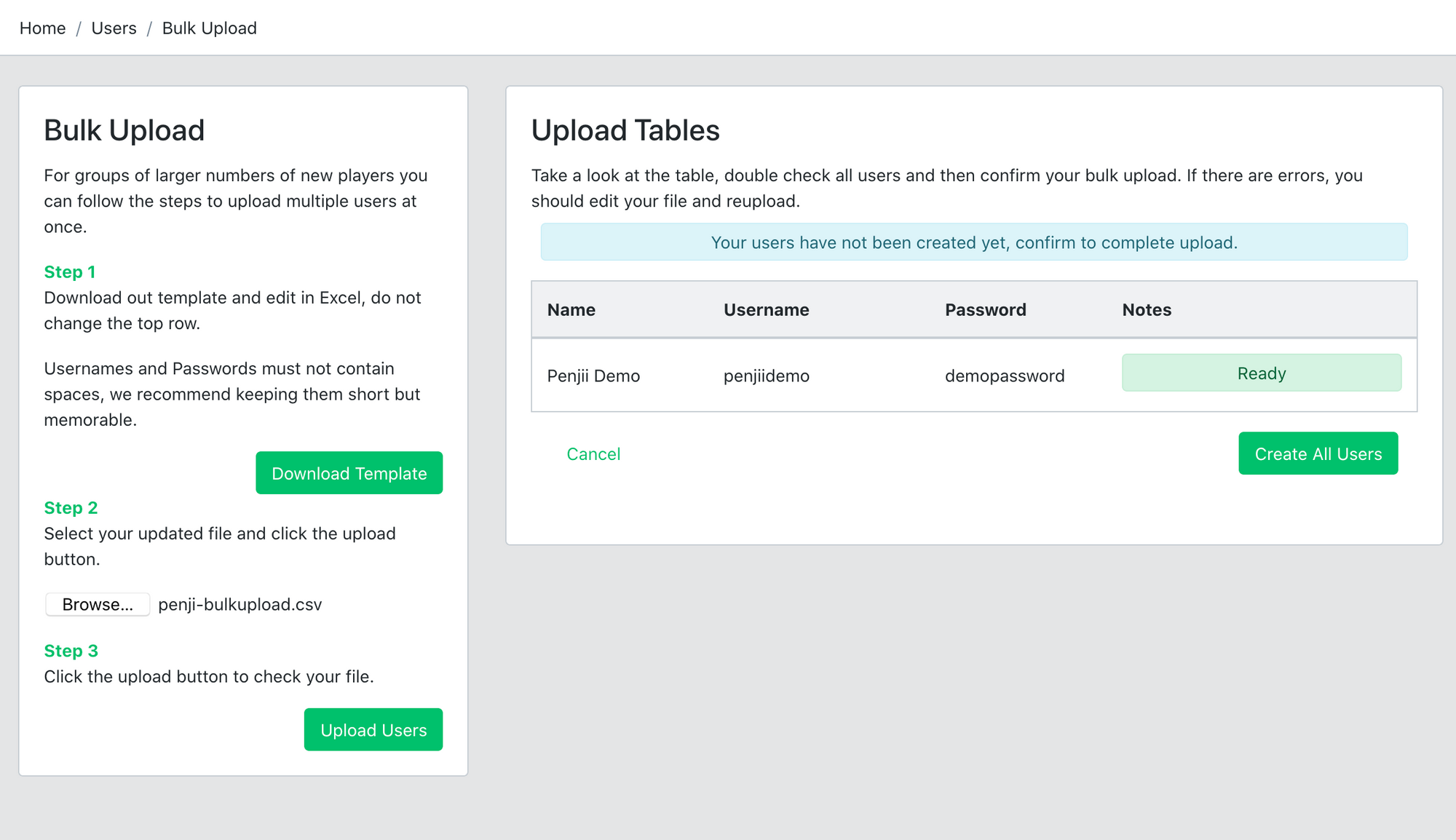
Scores
All teachers can log in and view their classes scores, broken down by the levels that the users have played.
Along the top are the 4 most important statistics across all 4 levels:
- Top Player (the player with the most points)
- Longest Run (the player who has run with Penjii the most)
- Most Collected (each level has a collectible item - this score is the amount collected)
- Favourite Level (simply the level which has been played the most)
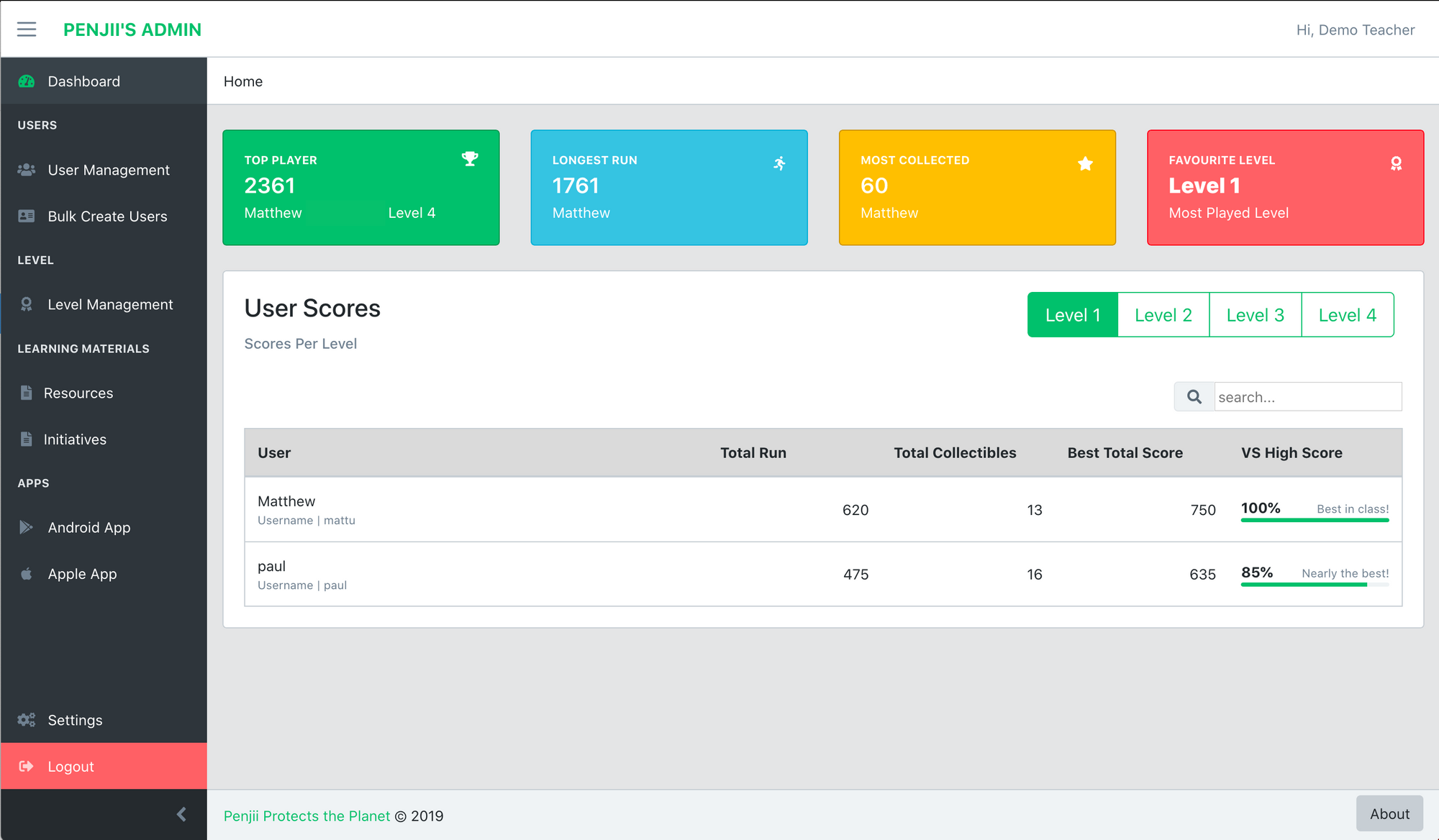
Locking and Unlocking Levels
Teachers can Lock and Unlock Levels based on a students curriculum or as a reward for in game activities. They can lock individual levels per user account or they can bulk lock and unlock the level.
The next time the user plays the game, they may need to reload their settings (in the settings menu) and their levels will be updated.
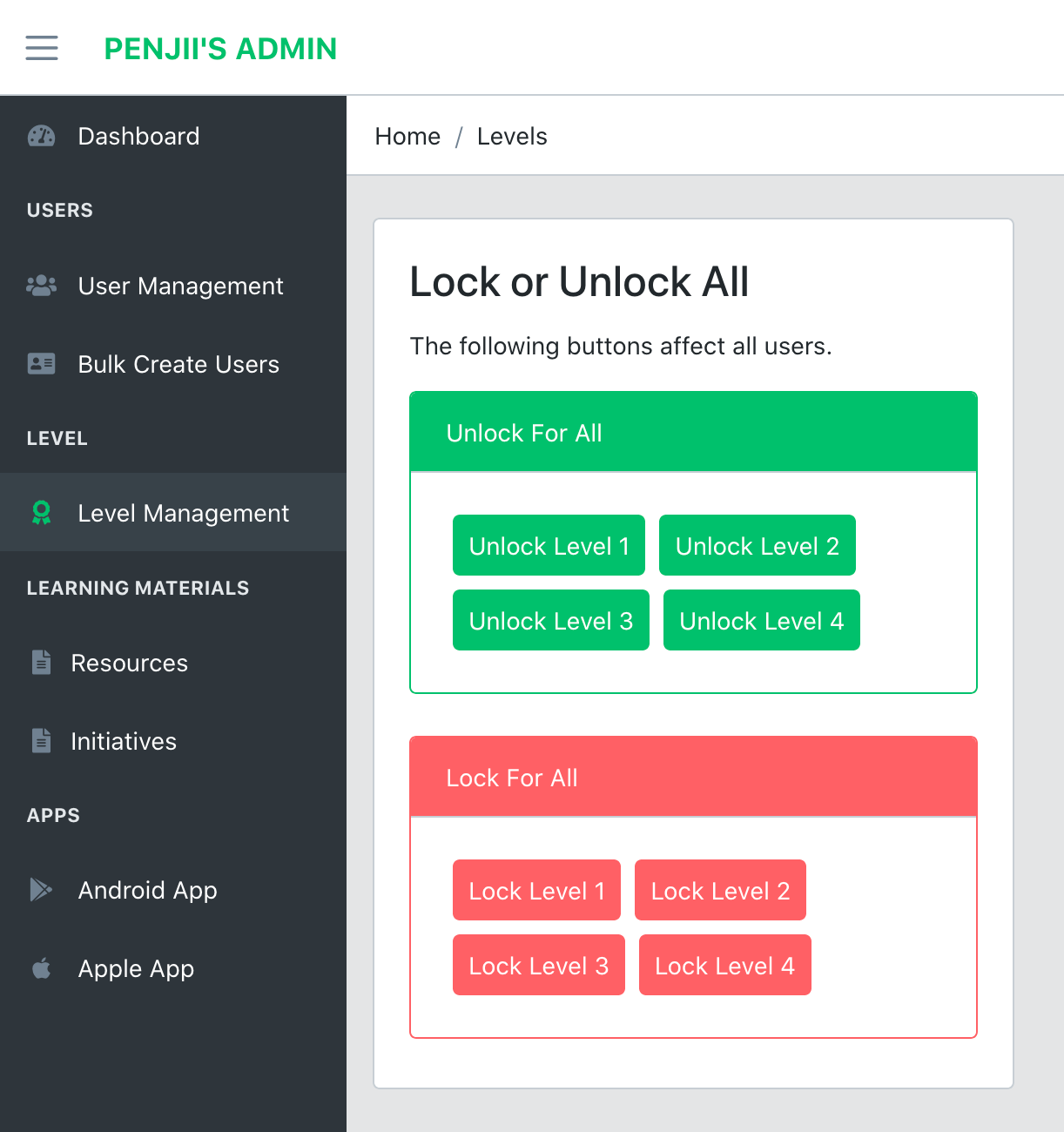
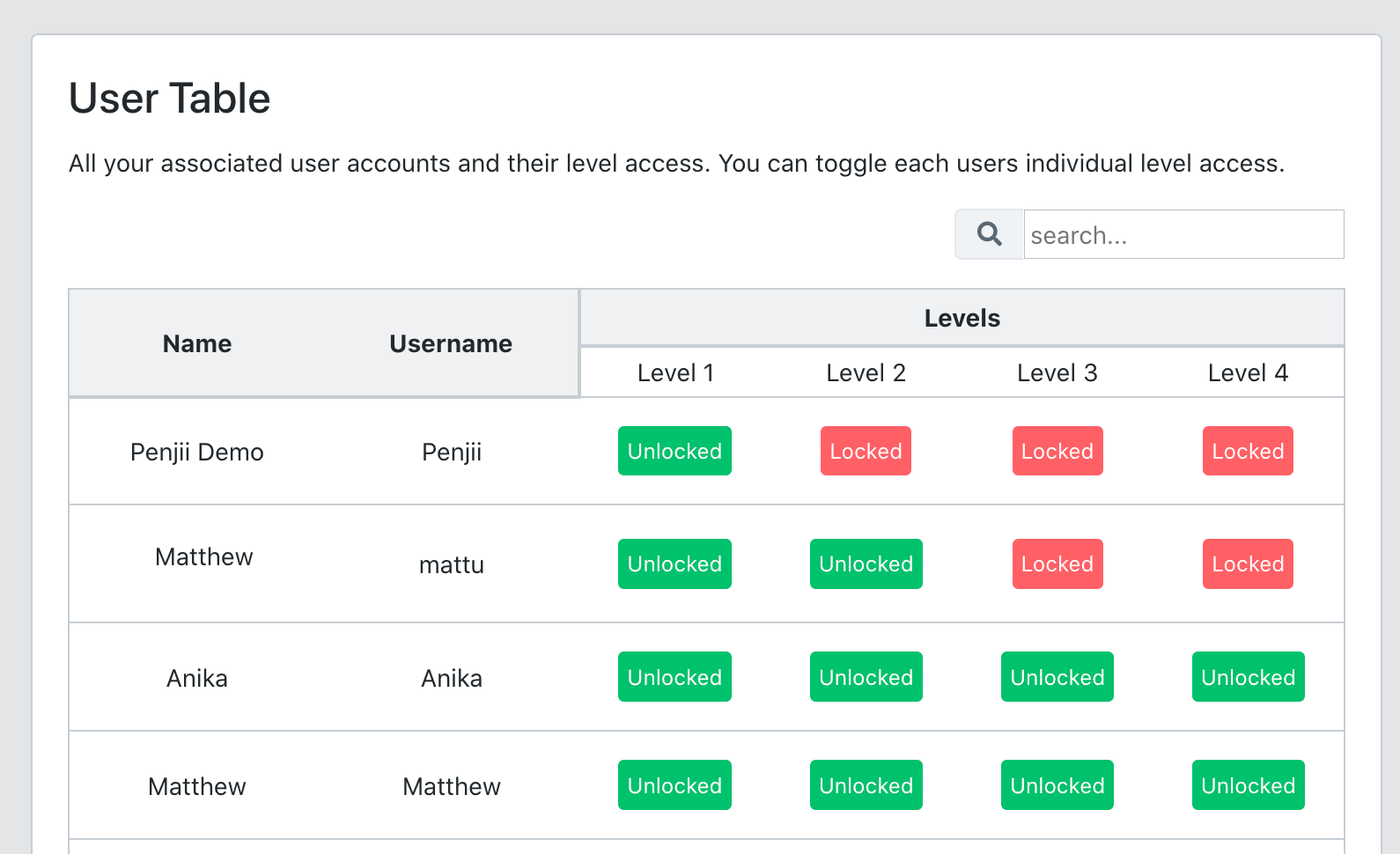
Resources
Learning Materials
Teachers can view learning materials related to the themes and subjects found in the games.
Each table is tagged with a topic, language and has a short description. All materials are freely available for use in classrooms.
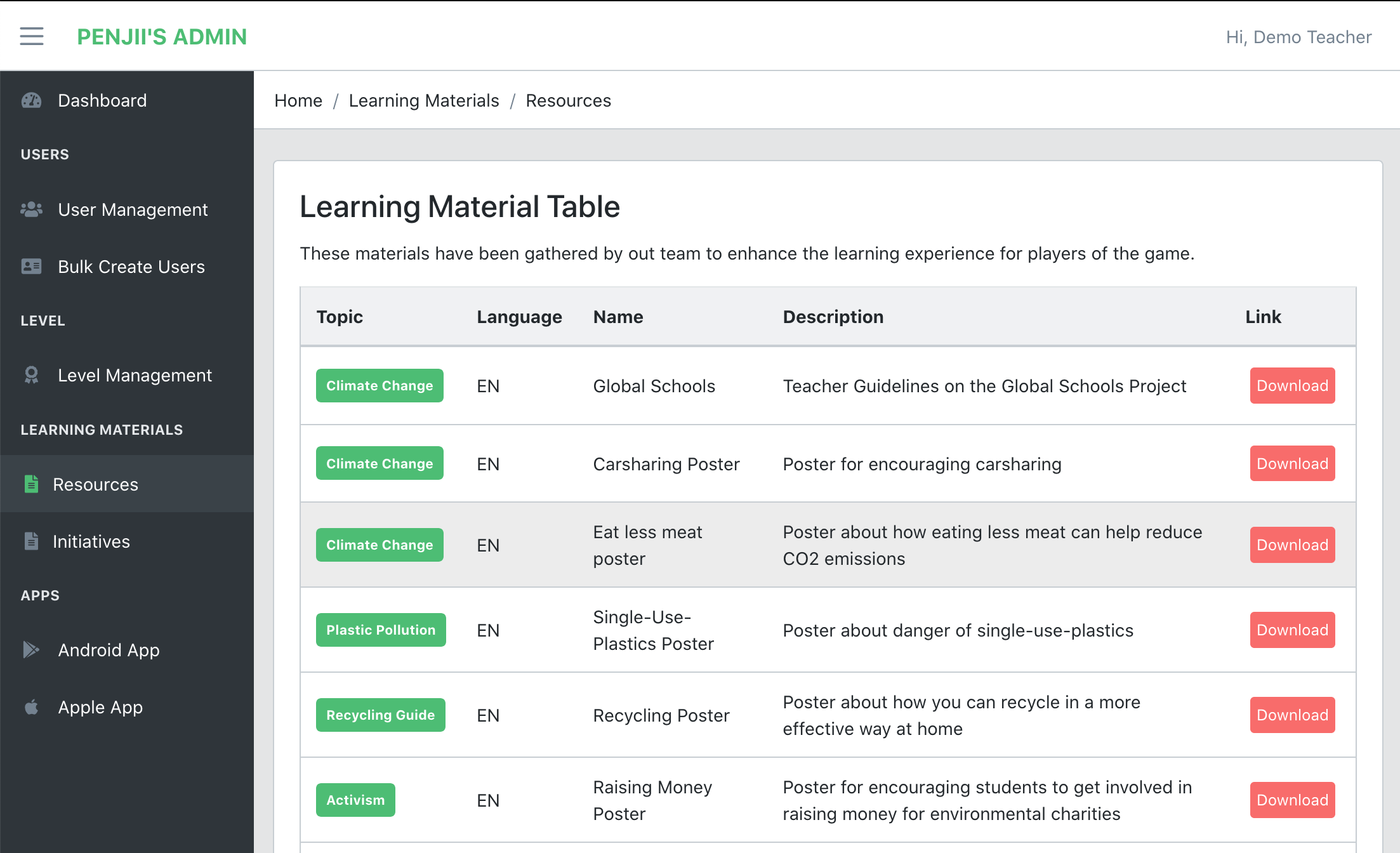
Certificate
At the top of the learning materials list we've included a certificate of completion for those teachers wishing to reward their students. You can also download it here:
Initiatives
We've collected a list of initiatives from across Europe tackling the issues addressed in the game, they're aavailable here with a filterable list of topics. Documents and Websites are available using the buttons provided.
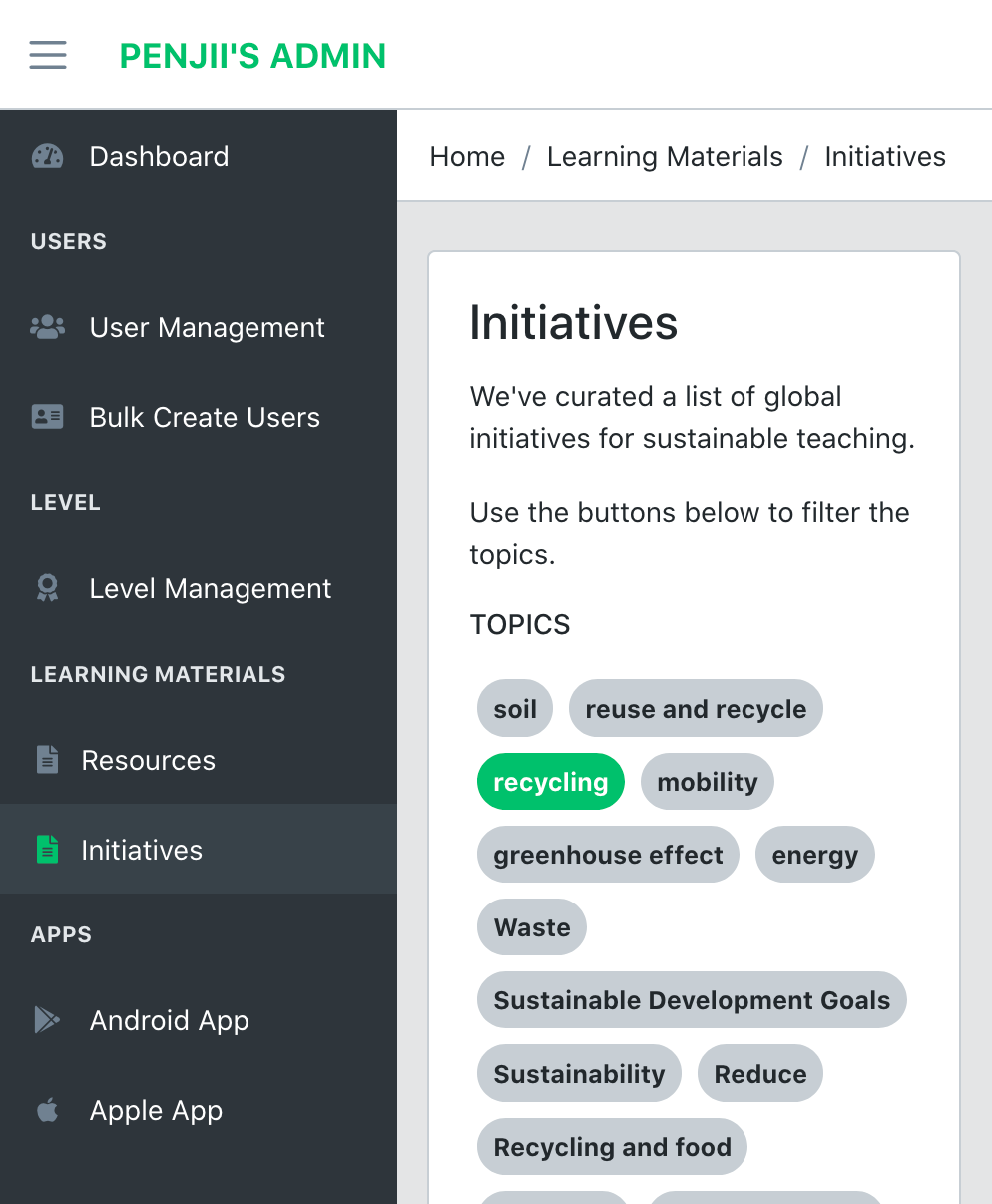
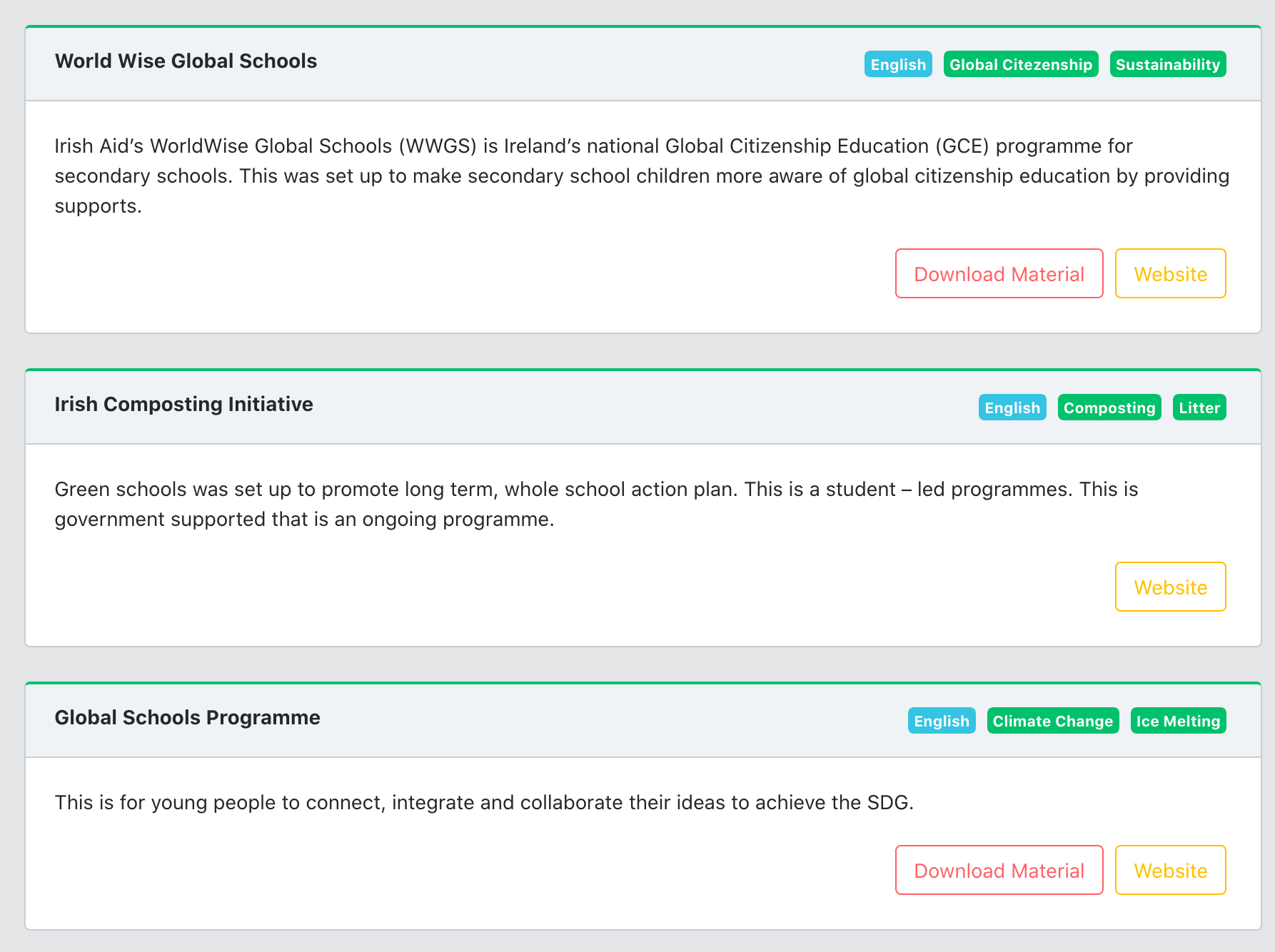
Penjii Protects the Planet
The mobile app is available now for download, please download and let us know what you think.
If you wish to use the teachers tools, they're available at https://teachers.penjiithegame.com